Virtual Disk Recovery
CuteRecovery supports recover files and partitions from virtual disk files of VMware(".vmdk"), Virtual PC(".vhd") and VirtualBox(".vdi") while the virtual machine is not running.
To do data recovery operation on a virtual disk, you should load it at first. There are two ways to load virtual disk files. One is by clicking the "Load Virtual Disk File" button from the main screen as the following:
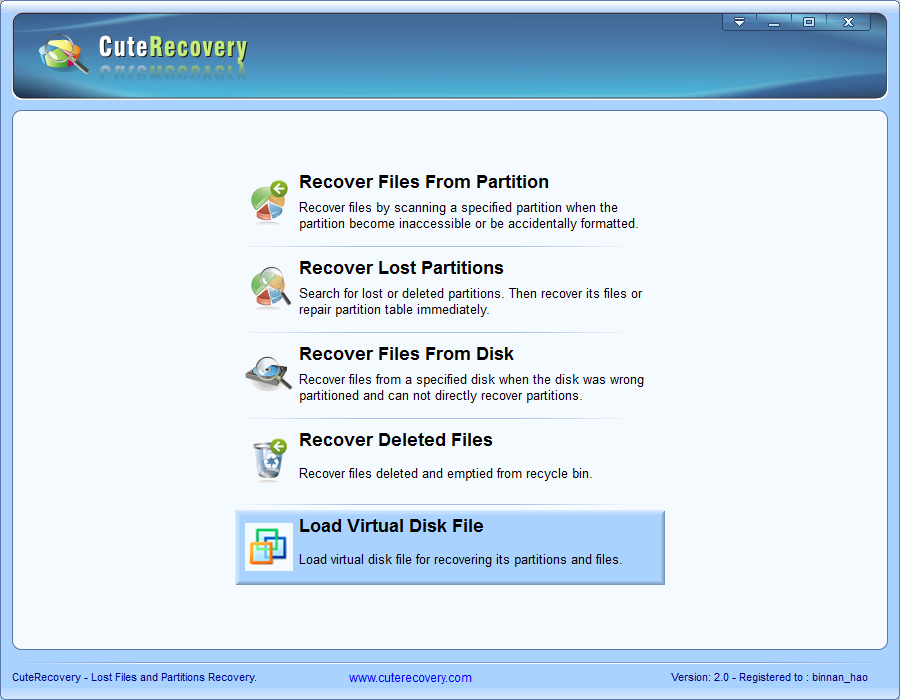
The other way to load virtual disk file is by double clicking the "Load Virtual Disk" icon from the "Select Disk" or "Select Partition" screen of any of the recovery operation.
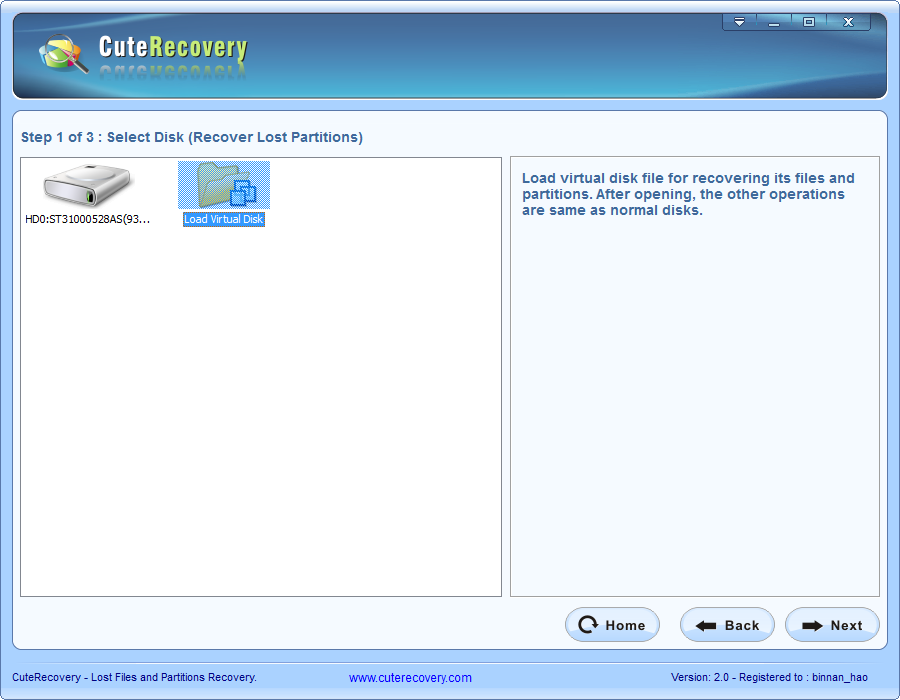
When the virtual disk was loaded, you can do any data recovery operation on virtual disks like general disks. The virtual disk and partitions will be listed on corresponding screen.